[en] On each startup, NiceLabel Designer checks for client software updates from your Label Cloud account. After software updates become available, the download link shows up on the application’s landing page.
Anmerkung
[en] Software update checking is already supported for NiceLabel Designer activated with the on-premise license.
[en] When you login into the Document Management System for your Label Cloud account, the download link for NiceLabel client is conveniently available on the Overview tab. However, the security permissions for your Access Roles might prevent users from accessing the Overview tab.
[en] The download link for NiceLabel Designer is now available on the Documents tab, next to the Search field. That makes the link available for all members of the “Author” user role that might not be able to see the Overview tab but have access to the Documents tab.
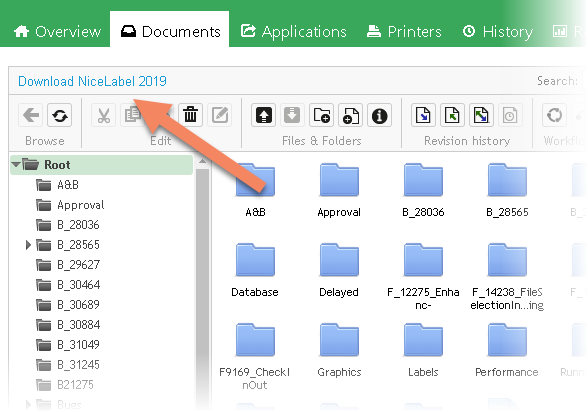
[en] NiceLabel Control Center monitors individual user activities in the browser and keeps the session alive for as long as the user remains active. If users are idle for less than an hour, the session remains alive.
[en] However, if the user is idle for more than an hour, the session expires and the user must sign in again. The information about the expired session is clearly visible in the notification area of the NiceLabel Control Center.
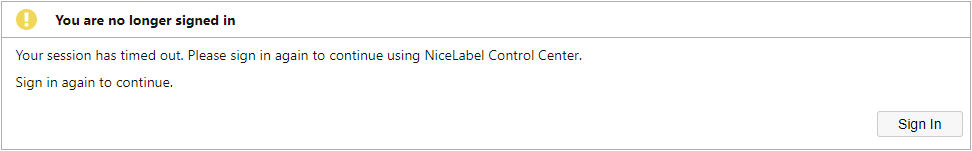
[en] With 2-step verification, you enable stronger security for your Google account. Sign in requires something you know (password) and something you have (phone).
[en] Whenever you sign in to a Label Cloud account using the Google account enabled with the 2-step verification, you enter your Google password as you usually do. You see a reminder to check your phone to sign in. On your phone, you see a "Trying to sign in?" prompt from Google where you can tap Yes.
[en] Instead of using the 2-step verification code for signing in, you can tap a prompt that Google sends to your phone. Signing in this way adds the security of the 2-step verification and is quicker than entering a verification code.
[en] Guest users are users that are not members of the organization that is subscribed to the Label Cloud.
[en] Guest users may have access to Web Applications and/or to the NiceLabel Control Center. In most cases, companies invite guest users to be able to run Web Applications, and not to have access to the NiceLabel Control Center. Typically, access to Control Center is allowed for organizational users only.
[en] The guest user invitation dialog box has been redesigned to show more used parameters first. Now, the access to the web application is shown first, followed by the configuration of access roles for the NiceLabel Control Center. These remain empty for most configured guest users.