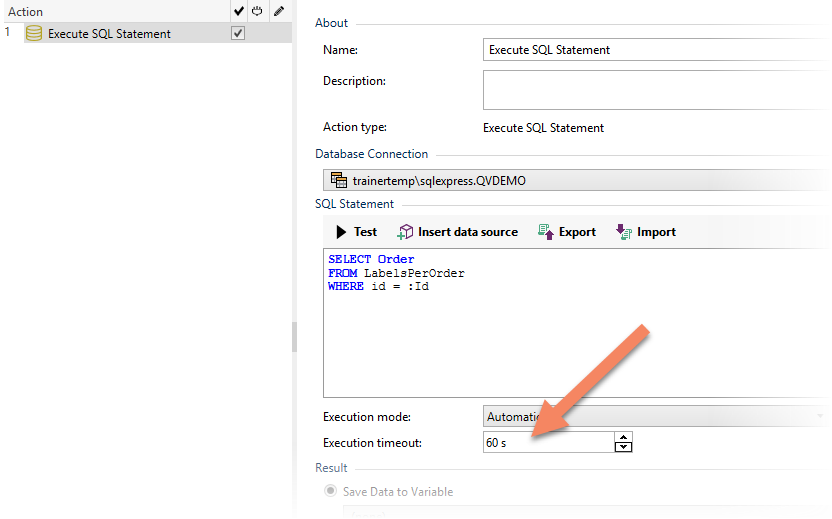Anmerkung
[en] The functionalities from this chapter are available in the NiceLabel Automation module of the appropriate level as well.
Anmerkung
[en] Product editions NiceLabel LMS Enterprise or higher include this feature.
[en] The new Print PDF Document action prints the specified PDF file to any of the available printers. NiceLabel does not change the PDF file in any way and prints it as-is.
[en] Make sure the PDF page size matches the dimensions of the installed media in your label printer. If you want to print PDF to the thermal printer and the PDF uses barcodes embedded as graphic objects, make sure the barcode’s resolution matches the printer resolution.
[en] Standard NiceLabel licensing applies when printing PDF files. A license seat is taken for each unique printer.
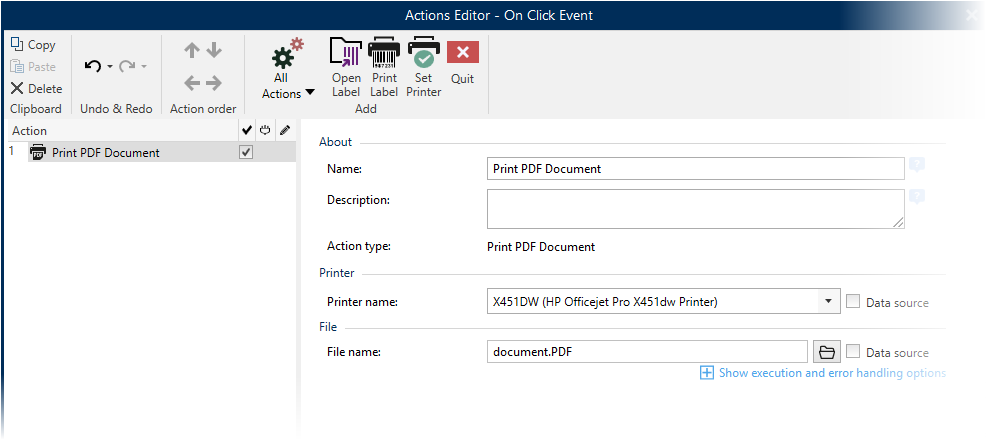
[en] Set Printer action no longer consumes printer licenses, if you select a different printer driver before printing the label. The printer license is taken when you actually execute a “print label” activity.
[en] You would use the Execute SQL Statement action to interact with the SQL database, and run either create, read, update or delete (CRUD) operations. For example, you would collect additional data required for label printing and merge it with what the trigger has received, or you would update the ERP system with the status of the print job.
[en] The action introduces the user-configurable setting for the execution timeout. The default timeout is 60 seconds. If the SQL server response is not received in the specified period of time, the action fails and reports an error. The “connection timeout” is taken from the default setting of the connection provider.