[en] The term “cloud printers” identifies smart label printers that can connect to cloud print service providers, and receive print jobs from them. Cloud printing enables users to print from any device in the network to cloud-connected printers regardless of printer hardware and location. Cloud printing also eliminates the need for printer drivers. The cloud print service creates print jobs for the target printers and delivers them to the printers via the cloud.
[en] Beginning with this release, NiceLabel Label Cloud is a cloud print service provider. All label templates from your Document Management System (DMS) are available for printing to cloud-enabled printers that are registered with your Label Cloud account. If you own legacy printers that cannot connect to the cloud print service, use the NiceLabel integration system as an interface that lets your local legacy printers connect to the cloud.
Anmerkung
[en] Currently, the following printers are supported: all Zebra printers with Link-OS, all SATO AEP-enabled printers (CLNX printers with firmware version greater or equal to 1.10.0).
[en] The diagram below explains the architecture of cloud printing. The printer is connected to the Label Cloud print service. When the user submits a print request, the cloud service merges the label template from DMS with the received data, creates a matching print job (e.g., ZPL for Zebra printers, SBPL for SATO printers, etc.), and delivers the print job to the requested printer. The communication from the print service to the printer is handled entirely over the cloud. Therefore, there is no need to involve IT teams to open firewalls.
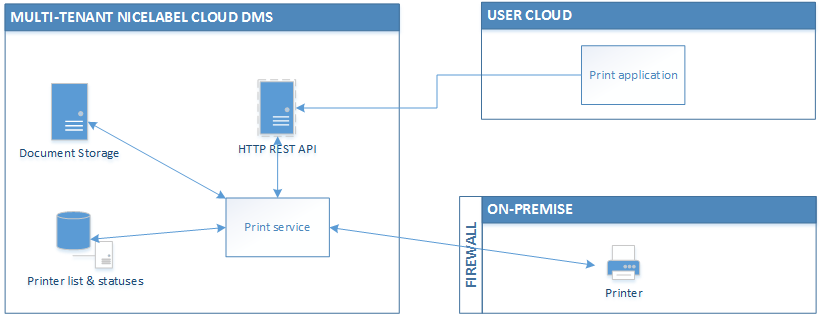
[en] Figure 1: Architecture overview
[en] Each cloud print request is logged in the centralized print history the same way as any other print request in the NiceLabel software. Powerful analytics features allow you to have an overview of all print operations, no matter the print origin. There is also a live insight of printer availability as you can see the online statuses of all managed printers. Cloud printing uses the same licensing policy as other printing types in NiceLabel. Each unique printer takes its own printer seat.
[en] Cloud printing offers a convenient and simple solution for everyone. Users no longer have to worry about software, drivers, or cables, and help desk support has fewer incidents to handle. The cloud ensures that software updates happen automatically. This allows the users to always work with the latest version.
[en] NiceLabel Label Cloud provides document management functionality as a service. The Label Cloud deployment that you use for login into your cloud Control Center should be as close to your location as possible to ensure optimal user experience and to minimize network latency.
[en] NiceLabel Label Cloud is additionally available from the following Microsoft Azure data centers:
-
[en] West Europe
-
[en] Southeast Asia
[en] Electronic signature is an additional security measure that prevents unauthorized users from making changes in the document lifecycle. After you enable the electronic signature, all users must re-authenticate themselves when performing a certain action, such as changing a workflow step.
[en] With this release, the electronic signature is available for Label Cloud products, after you use the Microsoft authentication to sign into your Label Cloud.
[en] NOTE: The electronics signature is not supported for users signing in via the Google authentication system.
[en] Cloud trigger transports your label data from cloud-based sources (e.g., cloud-based ERP system) to the on-premise NiceLabel Automation for printing. The trigger uses a secure Microsoft Azure Service Bus to connect to NiceLabel Automation, so the IT teams do not have to open any firewall ports.
[en] When you run identical NiceLabel Automation Cloud trigger configurations on multiple servers, NiceLabel automatically enables round-robin load-balancing and fully utilizes all available nodes to achieve maximum throughput. This is okay when all Automation nodes can print to the same printers, and you need redundancy.
[en] The challenge occurs when you want to run the same Automation configuration on multiple locations that are not interconnected. NiceLabel Automation on location A can see the printers installed on location A, but not printers on other locations.
[en] With this release, the Cloud trigger has been updated to support dynamically assigned unique identifiers. What this means is that you can configure the Cloud trigger just once, and deploy the identical configuration (.MISX file) on multiple locations. The unique identifier is no longer a fixed string but can be dynamically generated from the Automation internal variables ComputerName and SystemUserName.
[en] Before you start using the cloud trigger, you have to register the trigger in the API Developer Portal. You must only complete this self-serviceable task once.
[en] To simplify the registration process, the Cloud Integration page in your Control Center displays the API developer portal link and a link to the relevant online documentation.
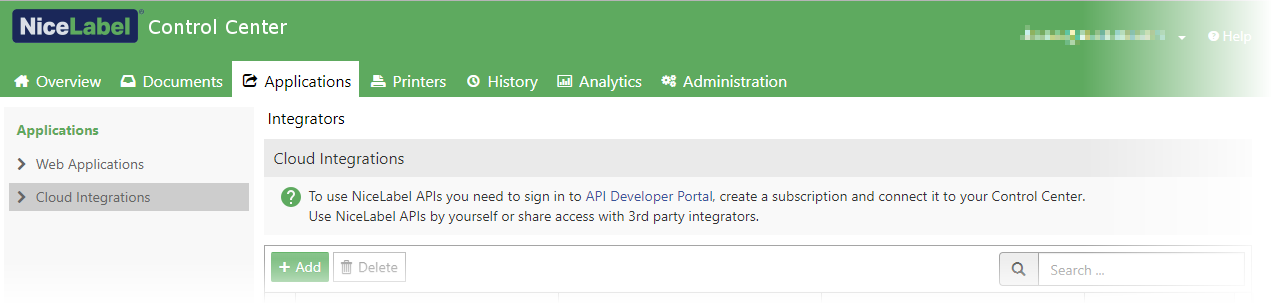
[en] Figure 2: Details provided for accessing the API Developer Portal