[en] Label Cloud Compliance is a new edition in the Label Cloud product range aimed at life-science customers. Pharmaceutical, biotech, clinical laboratory, and medical device organizations must comply with industry regulations and enforcement. Labeling processes are no exception. Compliance failures can be costly, both in terms of fines, remediation costs, and reputational damage.
[en] Therefore, identifying, analyzing, and mitigating compliance risks are essential for a successful business. Label Cloud Compliance addresses those risks and provides mature compliance functions and skills for the labeling/marking processes.
[en] Label Cloud Compliance is based on Label Cloud Business, but adds features that are important for regulated environments:
-
[en] Included Three-tier environments (DEV, QA, PROD). You will get three Label Cloud instances so you can follow the best practices for the development, testing, and deployment of your NiceLabel labeling solutions.
-
[en] Relaxed software release cycle. While NiceLabel Label Cloud is updated two or three times per year, the Label Cloud Compliance will have just one release each year. Furthermore, we will upgrade the production tiers three months after the development and QA tiers have been updated. Less frequent release cycles and extended delays for production tier upgrades will lower the burden on your compliance teams and give you enough time to validate new environments.
-
[en] Included Validation Acceleration Pack (VAP). NiceLabel VAP is a tool that simplifies alignment with industry standards, increases productivity, and minimizes costs of labeling validation. VAP includes document templates for risk assessment, validation plan/report, user requirement specifications, training material, installation qualifications, user acceptance testing, and others. Additionally, we will include internal NiceLabel test reports for all new features per release to help you speed up your testing/validation processes.
-
[en] Twelve years of print history. Your Label Cloud will store details for the last 12 years’ worth of print events from all workstations. If that is still not enough, you can use one of the upgrade plans to extend the retention period.
[en] Your Label Cloud account keeps the print history data for the time period defined by your product level. For example, Label Cloud Business will keep data for a year, Label Cloud Compliance will keep data for twelve years. You can search for and analyze the data inside the Dashboard within that data retention period.
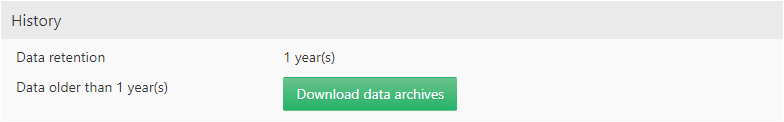 |
[en] Figure 1: Downloading archived print history data for your Label Cloud account
[en] Data older than the retention scope is not available for analytics online but is archived and available for download. You can download it in a Microsoft Access database and store it on-premise. You can download the archived data for up to six months after its data retention period.
[en] We have published a new page providing status information on the services that are part of the NiceLabel Label Cloud platform. You can monitor live information for each data center location as well as see uptime information for the past 90 days for system performance, system maintenance, and service interruptions.
[en] The monitored services are: sign-in site, dashboard, document storage, web printing site, APIs (cloud trigger and cloud print), and customer databases.
[en] The cloud platform support team monitors the status of services using many different types of signals and updates the dashboard in the event of a widespread issue. If needed, they will post a detailed incident analysis report after the incident has been resolved. You can also subscribe to notifications.
[en] The status page is accessible at:
[en] https://status.onnicelabel.com
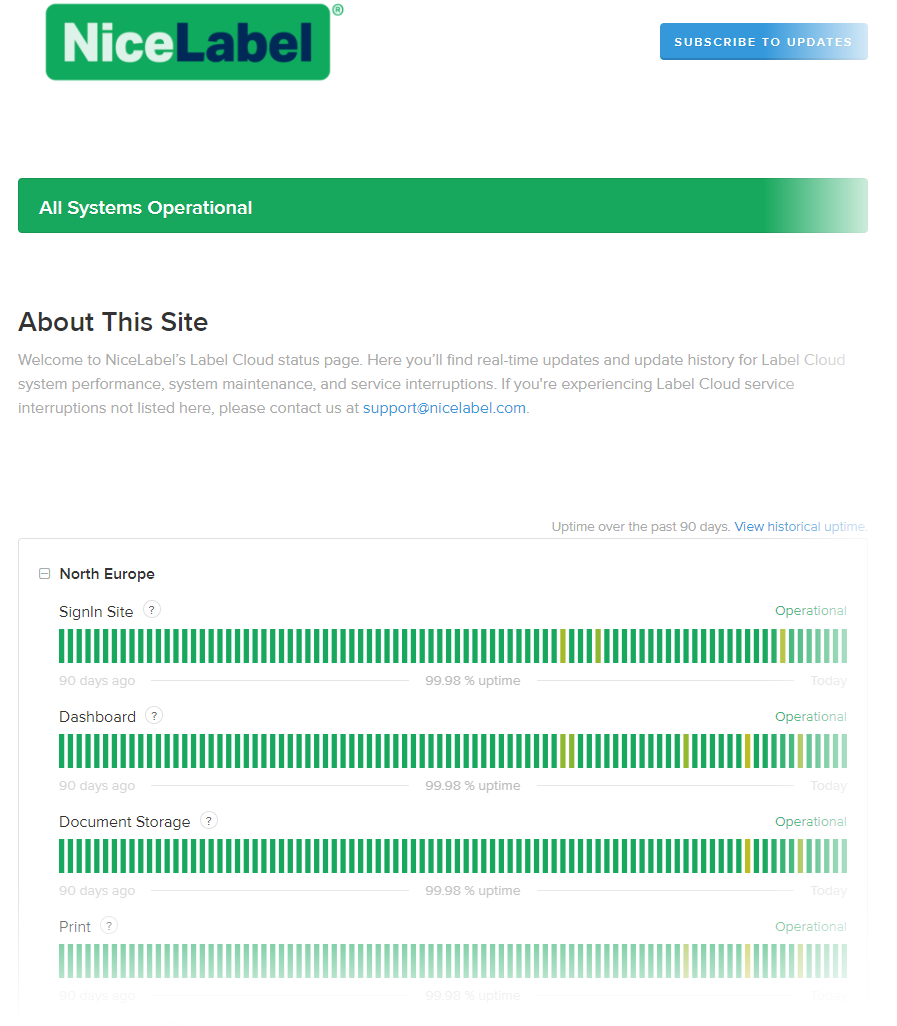 |
[en] Figure 2: Status page displaying the live status of Label Cloud services
[en] Our NiceLabel Label Cloud product range is based on the subscription model, where you use a cloud service that just works. We take care of the infrastructure and service availability. We send occasional e-mails about the service status, planned maintenance, planned upgrades, and similar. The Label Cloud platform is developed with high-availability in mind so these activities do not influence accessibility to Label Cloud services.
[en] Before, these notifications were sent only to the Label Cloud account owner – the person that initially claimed and activated the Label Cloud account. With this release, you can add as many email addresses to the notification list as you need and all recipients will receive the same notifications.
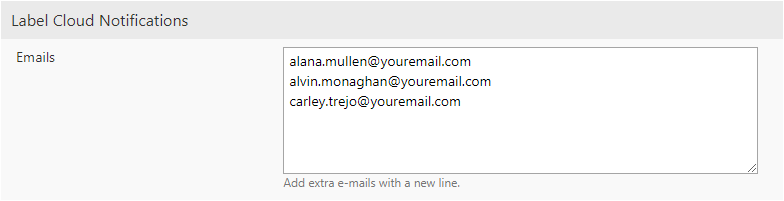 |
[en] Figure 3: Configurable email addresses for system notifications
[en] There is a new access role available with Label Cloud – Service provider.
[en] This role is dedicated to the external users like your NiceLabel vendor, external technical support members, or the provider who maintains your NiceLabel solutions. The role is meant to provide
[en] access to your account for support, setup, and administration. It has no members by default.
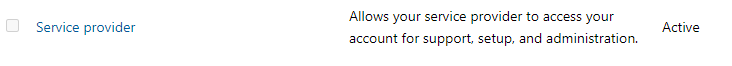 |
[en] Figure 4: New Service Provider default access role
[en] For example, you would invite external members (like your NiceLabel partner) to create print solutions for you with NiceLabel software, they would train your users on how to use a solution and then hand it out to you. However, the NiceLabel partner would keep access to your Label Cloud for proactive maintenance and support. The partner can monitor your Label Cloud for problems and step in when needed.
[en] Initially, the role has full administrator permissions but you can fine-tune the access level as needed.
[en] One of the important features of Label Cloud products is support for cloud-enabled printers. You can use Cloud Print API to print labels to your printers without any NiceLabel footprint on-premise. All you have to do is connect your printer to the internet and register it with Label Cloud.
[en] Cloud Print API can send labels to registered printers on your shop floor.
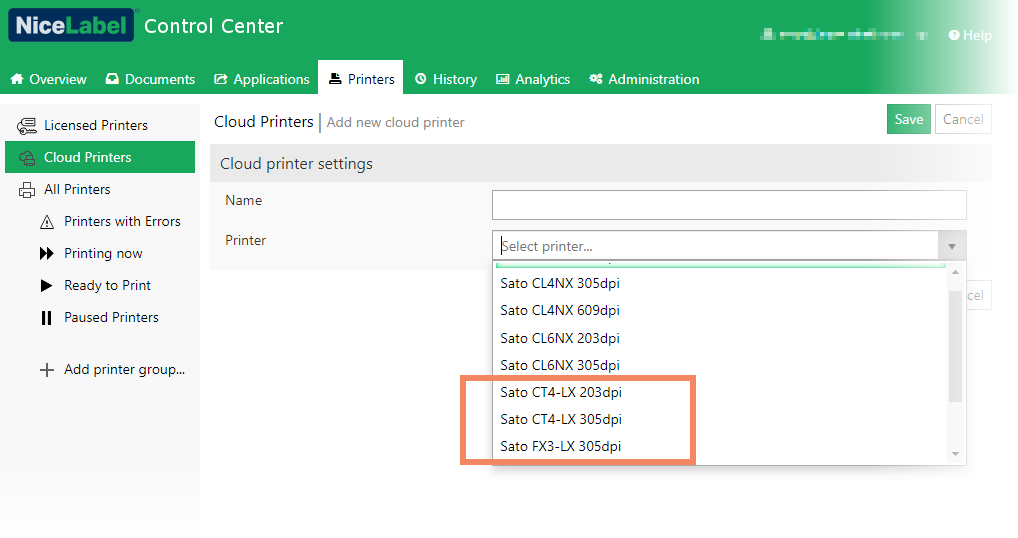 |
[en] Figure 5: More cloud-enabled SATO printers supported by IoT printing
[en] In 2019.2, Cloud Print API supported all LinkOS-enabled Zebra printers and selected SATO printers. 2019.3 supports two new SATO models: CT4-LX and FX3-LX.
[en] The standard Label Cloud API has a limitation of 5 calls per second. That frequency is suitable for the majority of labeling projects.
[en] Sometimes, there are requirements for even faster printing. To satisfy demands for higher print frequency, a new high-throughput Label Cloud API is available. The new API expands the throughput to 30 calls per second and 50,000 calls per hour, whichever is achieved first.
[en] The new API is not included in the Label Cloud subscription by default. You can include it as an add-on for an additional charge. Please contact us for details.
[en] NiceLabel Label Cloud provides document management as a service. The Label Cloud deployment you use to login to your cloud Control Center should be as close to your physical location as possible to ensure an optimal user experience and to minimize network latency.
[en] NiceLabel Label Cloud is now additionally available from the following Microsoft Azure data centers:
-
[en] South Central USA
[en] When we upgrade your Label Cloud account to a new release, all connected label cloud printers are forced to reconnect to the service. This ensures they establish a connection to the upgraded service.
[en] The reconnection is a seamless process. If a printer is currently busy processing a cloud print job, it will reconnect when printing completes.
[en] Transport Layer Security (TLS) 1.0 and 1.1 are no longer supported. We have disabled them for the NiceLabel Label Cloud platform with this release. These are out-of-date protocols that do not support modern cryptographic algorithms, and they contain security vulnerabilities that may be exploited by attackers.
[en] All endpoints are required to support TLS 1.2 in order to function properly. TLS 1.2 was introduced over a decade ago, so if you regularly update your Windows and software, there is really nothing you have to do.
[en] We have a new video series to guide you through the Label Cloud set up process. Topics include:
-
[en] Activating your account
-
[en] Adding users
-
[en] Managing Access Roles and Permissions
-
[en] Downloading and connecting software
-
[en] Printing your first label
[en] You can watch the videos on NiceLabel’s YouTube channel.
 |
bietet Unterstützung für den Etikettendruck in Workday, dem Cloud-System für Finanzen, Personalverwaltung und Planung. Sie können Etiketten direkt von Workday aus auf Ihren mit der Cloud verbundenen Druckern ausdrucken, ohne eine Stellfläche vor Ort zu benötigen oder einen Druckertreiber installieren zu müssen.
Unsere API für Workday:
-
Akzeptiert Workday XML-Payloads.
-
Generiert Druckaufträge (z. B. mit ZLP für Zebra Drucker).
-
Sendet Druckaufträge an Ihre Cloud-verbundenen Drucker.
Workday unterstützt XML-Datenexporte aus mehreren Geschäftsprozessen, Sie müssen also keine neuen Entwicklungen vornehmen.
Sie müssen Ihre ausgehende Verbindung von Workday auf Ihrer neuen Cloud-API konfigurieren und XML-Nutzdaten an die API senden.
Die API erkennt den XML-Typ und führt integrierte Workflows aus, um Daten zu extrahieren und zugehörige Etiketten auf Ihren Druckern zu drucken.
[en] The updated ABAP Package V2 exposes more functionality from NiceLabel software to SAP and makes the task of integrating with SAP even easier.
[en] New features:
-
[en] Supply chain documents. You can use your ABAP Package to print your labels and supply chain documents. The ABAP Package supports the new Report object in label templates. You can send data for your packing documents into the ABAP Package and print it as A4/Letter packing documents.
-
[en] Support for Cloud Print API. When you use NiceLabel Label Cloud subscription, you can use Cloud Print API to print data to your cloud-connected (IoT) printers without any NiceLabel footprint (e.g. NiceLabel printer drivers or software). You can use the ABAP Package to print labels to both your on-premise and your cloud-connected printers.
-
[en] Data model export. One of the greatest challenges with creating label templates is acquiring the names of SAP data sources. Transactions, classifications, and other sources of data in SAP all use various names for data fields. In order for the ABAP Package to map values from SAP to label objects correctly, the names of data sources in SAP and label templates must match. Your ABAP Package can create a NiceLabel data model from the provided SAP data structures. As a result, you get a definition file of all the label variables that you can import into your label template.
-
[en] PI/PO support (Process Integration & Orchestration). Some organizations prefer to exchange the SAP outbound communication through a centralized point (an integration broker), not directly with the endpoint. PI/PO integration platform is such integration broker to seamlessly connect SAP with the external system (such as NiceLabel Automation). ABAP Package supports connectivity through PI/PO.
-
[en] Custom printer settings. We have extended the inbound interface for ABAP Package with an additional field to provide custom printer settings. When designing label template in NiceLabel software, you can store printer settings in various places (e.g. hardcode it in the label templates itself, recall it from the printer driver, rely on the settings as configured in the printer, etc.) You can override the existing printer settings with this new option. This is a useful option to fine-tune printout for cloud-connected printers, where there are no printer drivers to configure.
-
[en] Support for the creation of label variants. The ABAP Package can use NiceLabel's variant technology to prepare label variants for each label that is needed, down to the SKU level without having to manually create hundreds or thousands of label variations.